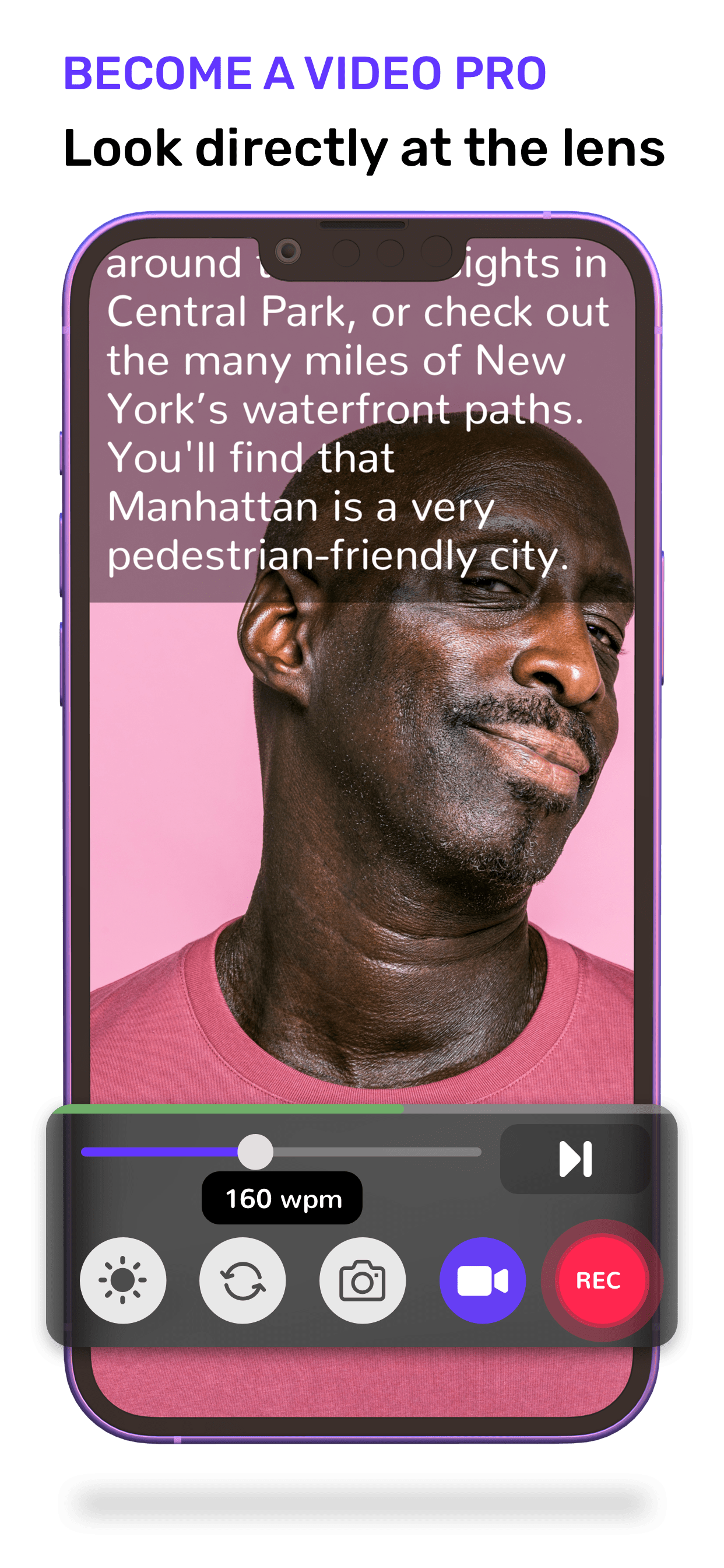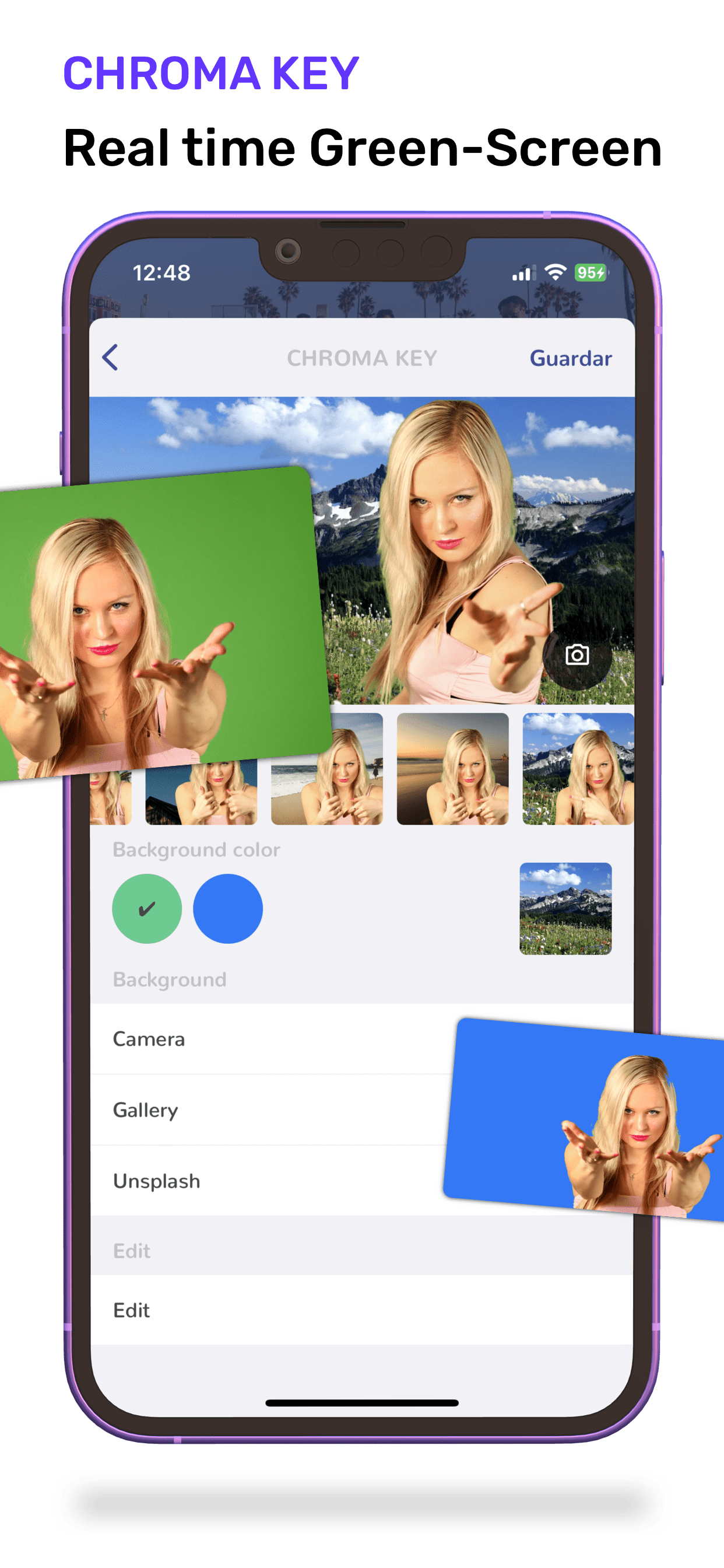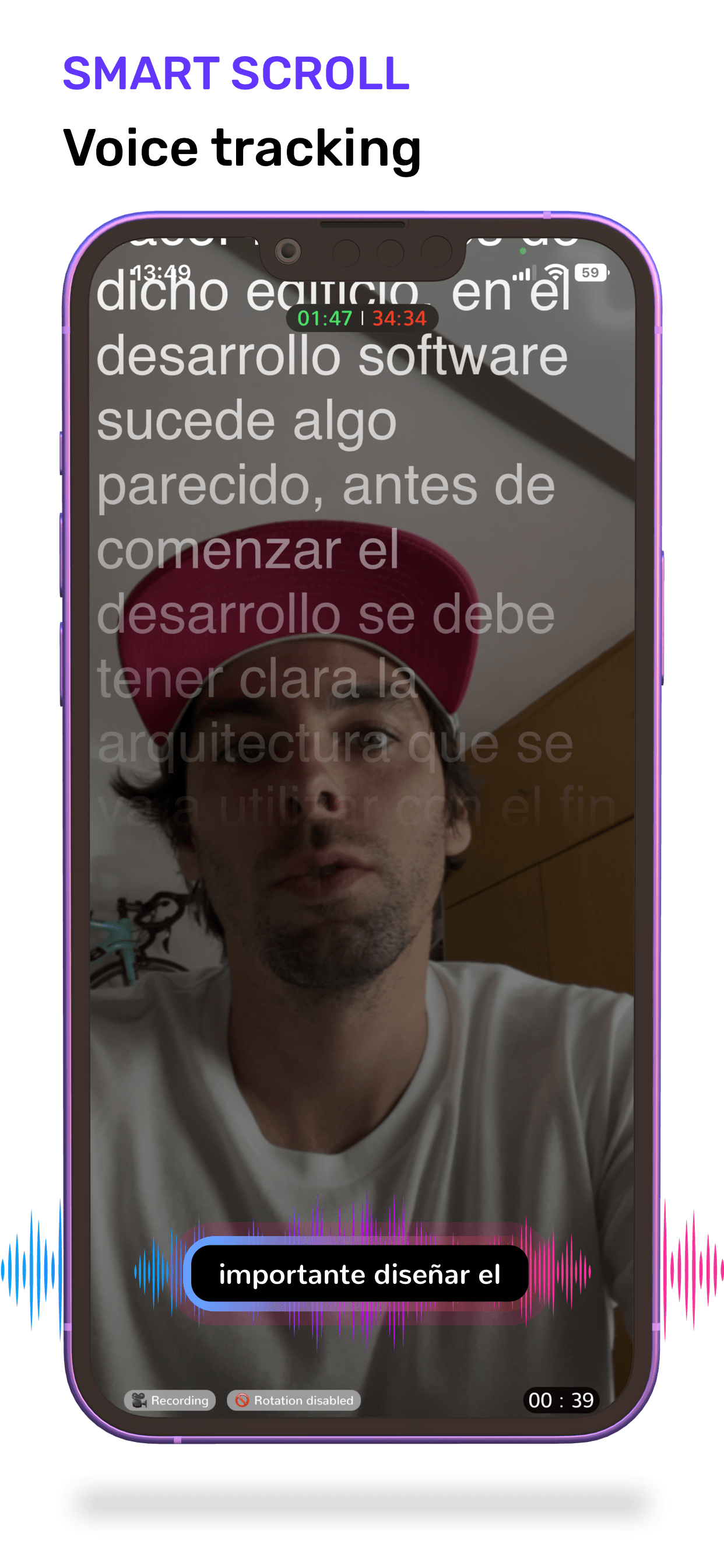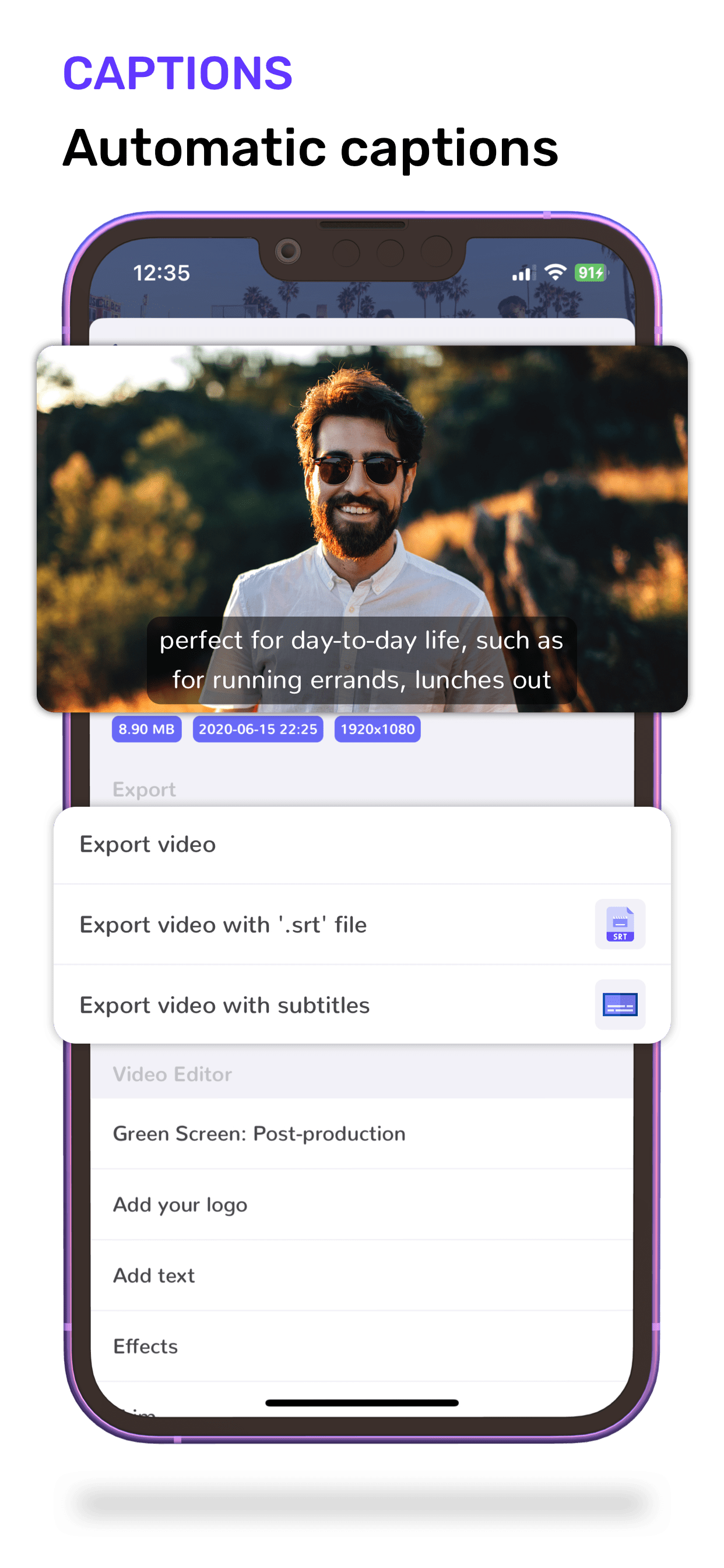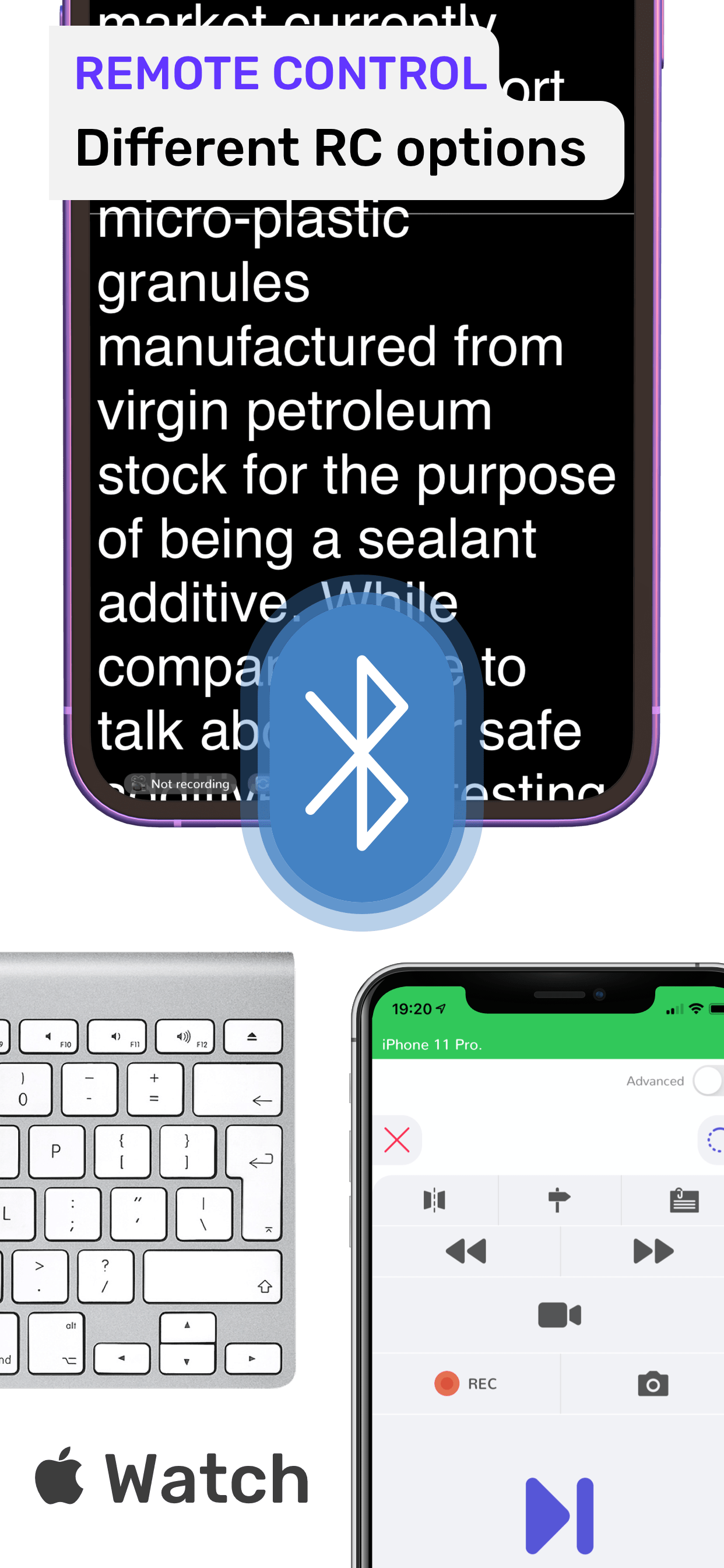Autokue App
The Ultimate Teleprompter App for Everyone
Bring your scripts to life with Autokue, the all-in-one teleprompter app that’s perfect for content creators, actors, students, professionals, and anyone who records videos. Whether you’re creating YouTube videos, shooting TikTok or Instagram Reels, delivering a presentation, or preparing a speech, Autokue ensures you stay on script and look polished while doing it.
Ready to transform your video content? Download Autokue from the App Store and experience a seamless teleprompter solution designed to help you deliver your message with confidence.